Convocation Fee Payment Instruction
Step-1: Click on the below link. and see the screen like below screen-shot
https://www.onlinesbi.com/prelogin/institutiontypedisplay.htm
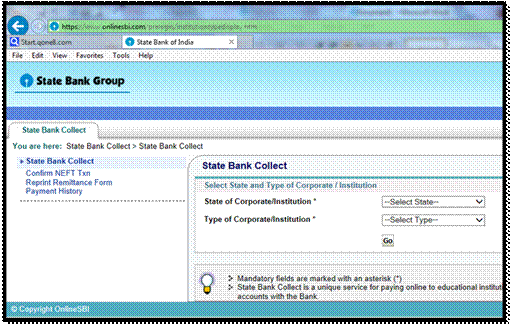
Sep-2: Select both Drop-down box as per bellow screen-shot. and click on "Go" button.
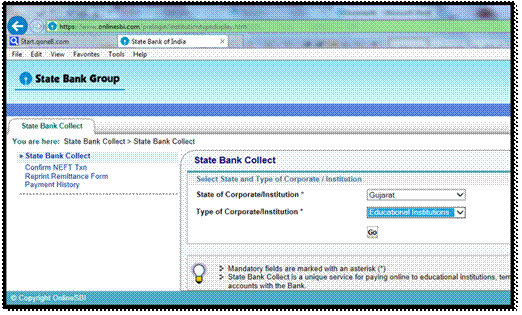
Sept-3: Select "Gujarat technological university" in bellow drop-down list. and click on "Submit" Button.
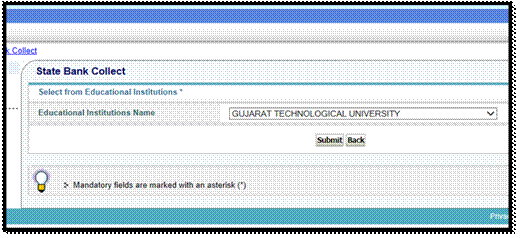
Sept-4 : select "Convocation fee Degree" in Payment category drop down list.
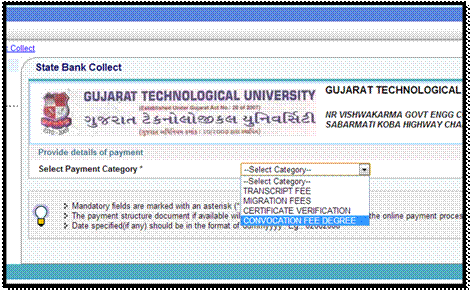
Step-5 : Fill you information in appeared web-form. and click on "Submit" Button.
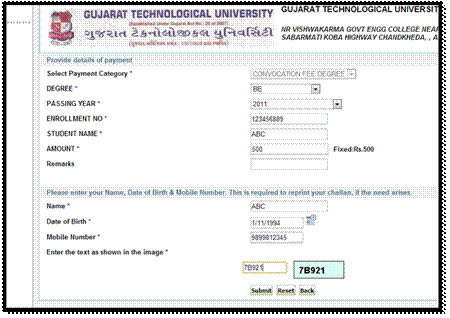
Step-6 : This is a confirmation screen, please verify the information and click in "Confirm" button.
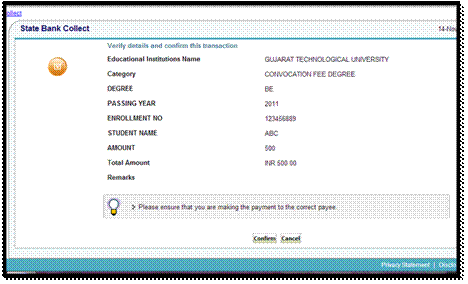
Step-7 : Now You have different options to pay the amount. you can see the payment charges in the button itself.
· Net Banking
· Debit card
· Credit Card
· Cash on Bank
If you choose last option "Cash on Bank" then you have to click on "SBI branch" button under "Other payment modes"

Step-8 : if you choose "SBI branch" under "Other payment modes" then you can see bellow screen. It means your information is stored in SBI database. then you can click in "Pre-acknowledge form in PDF" link to generate Challan.
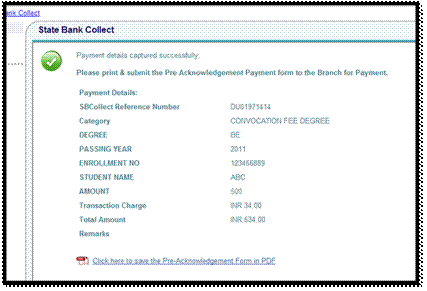
Step-10 : Print bellow page and go to near SBI branch and give Printout along with total amount to cash counter.
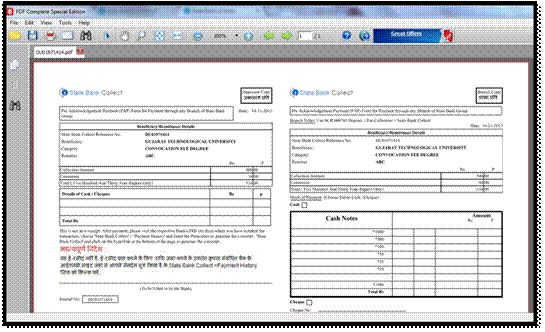
Step-11 : Put "Journal No." in Convocation application then save & print the convocation application.
Step-12 : Send Application printout along with original challan copy (Given by SBI branch after payment). Please keep a set of application with you for further reference.